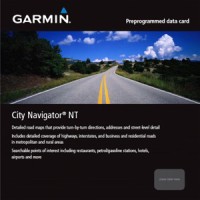
City Navigator Europe NT Unicode 2023.10
Size: 18.12 GB Type: Apps GPS Year: 2022 Version: NT Unicode 2023.10
Release Date : 2022
Version : 2023.10
FID : 9413
Developer : Garmin Developer
Interface language : English
Key : Not required. (Map Unlocked)
System Requirements : Garmin devices with Unicode support (since 2013). Model range 2xxx, 3xxx and others.
System requirements : Garmin navigators, as well as a PC with "BaseCamp" or "MapSource" installed
In this version, the official map is divided into two files: Northern and Southern Europe.
Northern includes : Austria, Belarus, Belgium, Czech Republic, Denmark, Estonia, Finland, Germany, Iceland, Great Britain, Latvia, Lithuania, Luxembourg, Netherlands, Norway, Poland, Slovakia, Sweden and Ukraine.
South includes : Albania, Andorra, Bosnia and Herzegovina, Bulgaria, Croatia, Cyprus, France, Greece, Hungary, Italy, Kosovo, Macedonia, Malta, Moldova, Montenegro, Portugal, Romania, Serbia, Slovenia, Spain, Switzerland and Turkey.
The accompanying files are now also separate for each of the halves of the cards and are located in the corresponding folders.
In the "Unlocked IMG" folder, the map file is unlocked and ready to be copied to Garmin navigators.
In the "PC install Unlocked" folder there is a map for use in the "BaseCamp" and "MapSource" programs.
In these programs, you can choose the section of Europe of interest yourself and save it as an .img file to a navigator connected to your computer or just a USB flash drive with the Garmin folder at the root.
To install on a computer, simply copy the folder "City_Navigator_Europe_NTU_2023_10.gmap" to the path indicated below (depending on the OS of the computer):
for WinXP, the path is C:\Documents and Settings\All Users\Application Data\GARMIN\Maps
for Win7/8/10 path C:\ProgramData\Garmin\Maps

Code:
Linkeket csak regisztrált tagok láthatják! Bejelentkezés ::: Regisztráció

