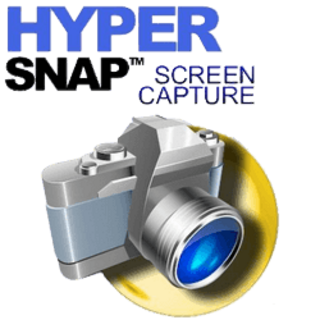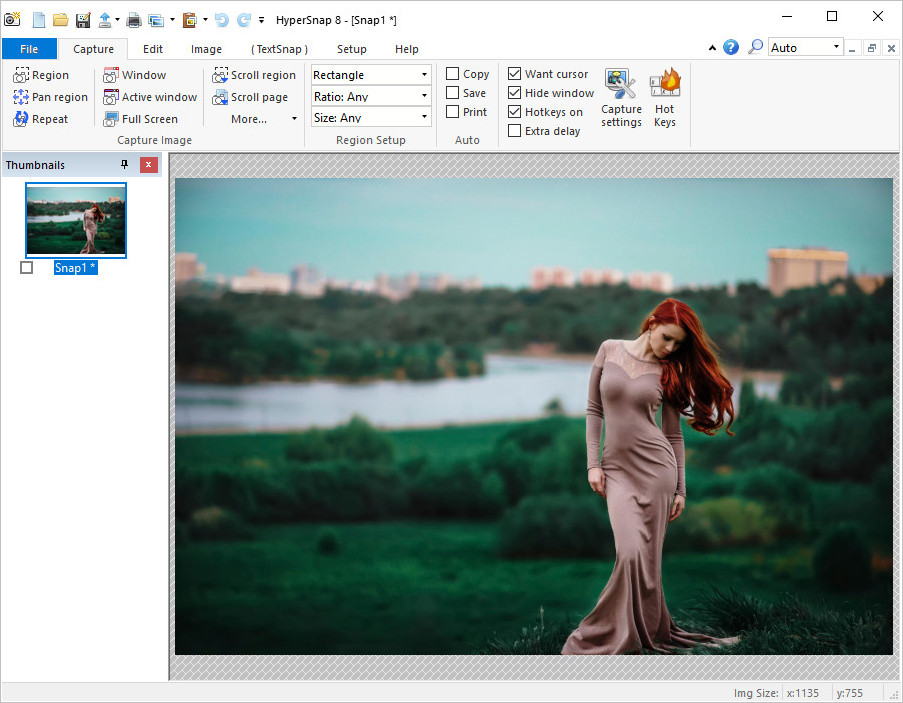hypersnap
-
HyperSnap 9.5.0
File size: 42 MB HyperSnap is the fastest and easiest way to take screen captures from Windows screen, and text capture (TextSnap) from places where normal text copy is not possible. HyperSnap combines the power of a first-class screen capture application with an advanced image editing utility... -
HyperSnap 9.4.0 Portable
File size: 34.1 MB HyperSnap is the fastest and easiest way to take screen captures from Windows screen, and text capture (TextSnap) from places where normal text copy is not possible. HyperSnap combines the power of a first-class screen capture application with an advanced image editing... -
HyperSnap 9.4.0
File size: 42 MB HyperSnap is the fastest and easiest way to take screen captures from Windows screen, and text capture (TextSnap) from places where normal text copy is not possible. HyperSnap combines the power of a first-class screen capture application with an advanced image editing utility... -
HyperSnap 9.3.4
HyperSnap 9.3.4 | 43.3 MB | HyperSnap 9 is the fastest and easiest way to take screen captures from Windows screen. HyperSnap combines the power of a first-class screen capture application with an advanced image editing utility - wrapped into one easy-to-use tool. Windows 10 and 11 only...- Farid-Khan
- Téma
- hypersnap
- Válaszok: 0
- Fórum: Programok
-
HyperSnap 9.3.4 Portable
File size: 42 MB HyperSnap is the fastest and easiest way to take screen captures from Windows screen, and text capture (TextSnap) from places where normal text copy is not possible. HyperSnap combines the power of a first-class screen capture application with an advanced image editing utility... -
HyperSnap 9.3.4
File size: 42 MB HyperSnap is the fastest and easiest way to take screen captures from Windows screen, and text capture (TextSnap) from places where normal text copy is not possible. HyperSnap combines the power of a first-class screen capture application with an advanced image editing utility... -
HyperSnap 9.3.3
File size: 42 MB HyperSnap is the fastest and easiest way to take screen captures from Windows screen, and text capture (TextSnap) from places where normal text copy is not possible. HyperSnap combines the power of a first-class screen capture application with an advanced image editing utility... -
HyperSnap 9.3.2
HyperSnap 9.3.2 | 43.3 MB | HyperSnap 9 is the fastest and easiest way to take screen captures from Windows screen. HyperSnap combines the power of a first-class screen capture application with an advanced image editing utility - wrapped into one easy-to-use tool. Windows 10 and 11 only...- Farid-Khan
- Téma
- hypersnap
- Válaszok: 0
- Fórum: Programok
-
HyperSnap 9.3.2
File size: 42 MB HyperSnap is the fastest and easiest way to take screen captures from Windows screen, and text capture (TextSnap) from places where normal text copy is not possible. HyperSnap combines the power of a first-class screen capture application with an advanced image editing utility... -
HyperSnap 9.3.1
HyperSnap 9.3.1 | 43.28 MB | HyperSnap 9 is the fastest and easiest way to take screen captures from Windows screen. HyperSnap combines the power of a first-class screen capture application with an advanced image editing utility - wrapped into one easy-to-use tool. Windows 10 and 11 only...- Farid-Khan
- Téma
- hypersnap
- Válaszok: 0
- Fórum: Programok
-
HyperSnap 9.3.0
File size: 42 MB HyperSnap is the fastest and easiest way to take screen captures from Windows screen, and text capture (TextSnap) from places where normal text copy is not possible. HyperSnap combines the power of a first-class screen capture application with an advanced image editing utility... -
HyperSnap 9.2.2
HyperSnap 9.2.2 | 35.22 MB | HyperSnap is the fastest and easiest way to take screen captures from Windows screen, and text capture (TextSnap) from places where normal text copy is not possible. HyperSnap combines the power of a first-class screen capture application with an advanced image...- Farid-Khan
- Téma
- hypersnap
- Válaszok: 0
- Fórum: Programok
-
HyperSnap 9.2.2
File size: 35.2 MB HyperSnap is the fastest and easiest way to take screen captures from Windows screen, and text capture (TextSnap) from places where normal text copy is not possible. HyperSnap combines the power of a first-class screen capture application with an advanced image editing... -
HyperSnap 9.2.0
HyperSnap 9.2.0 | 43.92 MB | HyperSnap 9 is the fastest and easiest way to take screen captures from Windows screen. HyperSnap combines the power of a first-class screen capture application with an advanced image editing utility - wrapped into one easy-to-use tool. Windows 10 and 11 only...- Farid-Khan
- Téma
- hypersnap
- Válaszok: 0
- Fórum: Programok
-
HyperSnap 9.1.3
File size: 32.4 MB HyperSnap is the fastest and easiest way to take screen captures from Windows screen, and text capture (TextSnap) from places where normal text copy is not possible. HyperSnap combines the power of a first-class screen capture application with an advanced image editing... -
HyperSnap 9.1.1
HyperSnap 9 is the fastest and easiest way to take screen captures from Windows screen. HyperSnap combines the power of a first-class screen capture application with an advanced image editing utility - wrapped into one easy-to-use tool. Windows 10 and 11 only. HyperSnap is perfect for capturing...- Farid-Khan
- Téma
- hypersnap
- Válaszok: 0
- Fórum: Programok
-
HyperSnap 9.1.1
File size: 32.4 MB HyperSnap is the fastest and easiest way to take screen captures from Windows screen, and text capture (TextSnap) from places where normal text copy is not possible. HyperSnap combines the power of a first-class screen capture application with an advanced image editing... -
HyperSnap 9.1.0 Portable
File size: 26.5 MB HyperSnap is the fastest and easiest way to take screen captures from Windows screen, and text capture (TextSnap) from places where normal text copy is not possible. HyperSnap combines the power of a first-class screen capture application with an advanced image editing... -
HyperSnap 9.1.0
File size: 32.3 MB HyperSnap is the fastest and easiest way to take screen captures from Windows screen, and text capture (TextSnap) from places where normal text copy is not possible. HyperSnap combines the power of a first-class screen capture application with an advanced image editing...