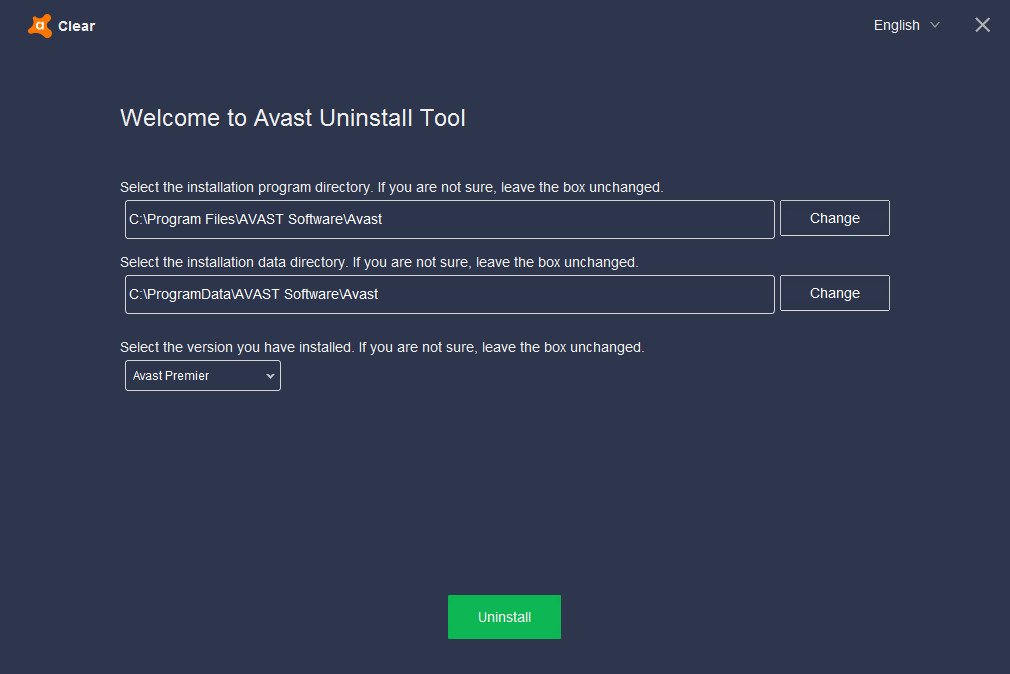
Avast! Clear is a utility for correct and complete removal of the anti-virus product line AVAST. Avast leaves a lot of garbage behind the computer and in the registry. Especially troublesome registry entries that can, for example, be an obstacle to install another antivirus Avast after. In such cases, you can use a special utility Avast! Clear.
How to uninstall our Avast using aswClear
Download aswclear.exe on your desktop
Start Windows in Safe Mode (reboot, tap f8)
Open (execute) the uninstall utility
If you installed avast! in a different folder than the default, browse for it (Note: Be careful! The content of any folder you choose will be deleted!)
Click REMOVE
Restart your computer
Whats New
Updates: official site does not provide any info about changes in this version
Code:
Linkeket csak regisztrált tagok láthatják! Bejelentkezés ::: Regisztráció
------------------------------------*****------------------------------------
Avast Clear 23.6.8271 Multilingual (12.9 MB)
NitroFlare Link(s)
Code:
Linkeket csak regisztrált tagok láthatják! Bejelentkezés ::: Regisztráció
RapidGator Link(s)
Code:
Linkeket csak regisztrált tagok láthatják! Bejelentkezés ::: Regisztráció

