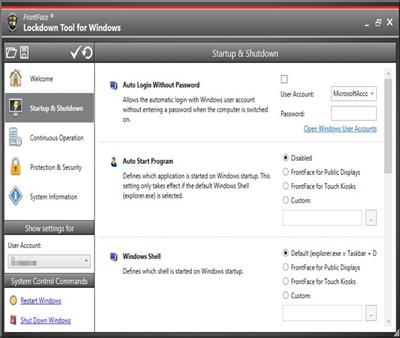
FrontFace Lockdown Tool 5.2.2
File Size : 16 Mb
FrontFace Lockdown Tool enables you to protect and lock down any Windows PC for use as public kiosk terminal, digital signage applications or other unattended use.
The FrontFace Lockdown Tool offers the following configuration options in order to configure self-service kiosk terminals or digital signage player PCs
Windows Startup and Shutdown
Automatic logon without password
Autostart of an application (either a custom application or FrontFace for Public Displays bzw.
FrontFace for Touch Kiosks can be selected)
Alternatively: Execution of a custom application as "shell replacement" (instead of the normal Windows taskbar) for maximum security
Programmable, automatic daily shutdown
Programmable, automatic daily reboot
Direct boot to Desktop (Windows 8)
Features for 24/7 Continuous Operation Mode
Activation of the high-performance energy profile (disables standby mode)
Disabling the "turn screen black" feature
Disabling the screensaver
Disabling automatic Windows Updates
Setting the background color of the Desktop to black
Disable Autorun/Autoplay
Disable WPF hardware acceleration
Mute any audio output
Mute any Windows system sounds
•Disable Windows error reporting
Protection and Lock-Down of the Windows Operating System
Enabling the Windows firewall
Locking the Windows task manager
Preventing that a user can change the password
Disabling common features such as "lock", "shutdown", "log off", "reboot" or changing the current user
Disabling the Windows system tray
Disabling the Windows key on the keyboard as well as the Ctrl+Alt+Del keyboard shortcut
Whats New
Updates: official site does not provide any info about changes in this version
Download Links
Rapidgator
Code:
Linkeket csak regisztrált tagok láthatják! Bejelentkezés ::: Regisztráció
Nitroflare
Code:
Linkeket csak regisztrált tagok láthatják! Bejelentkezés ::: Regisztráció
uploadgig.com:

