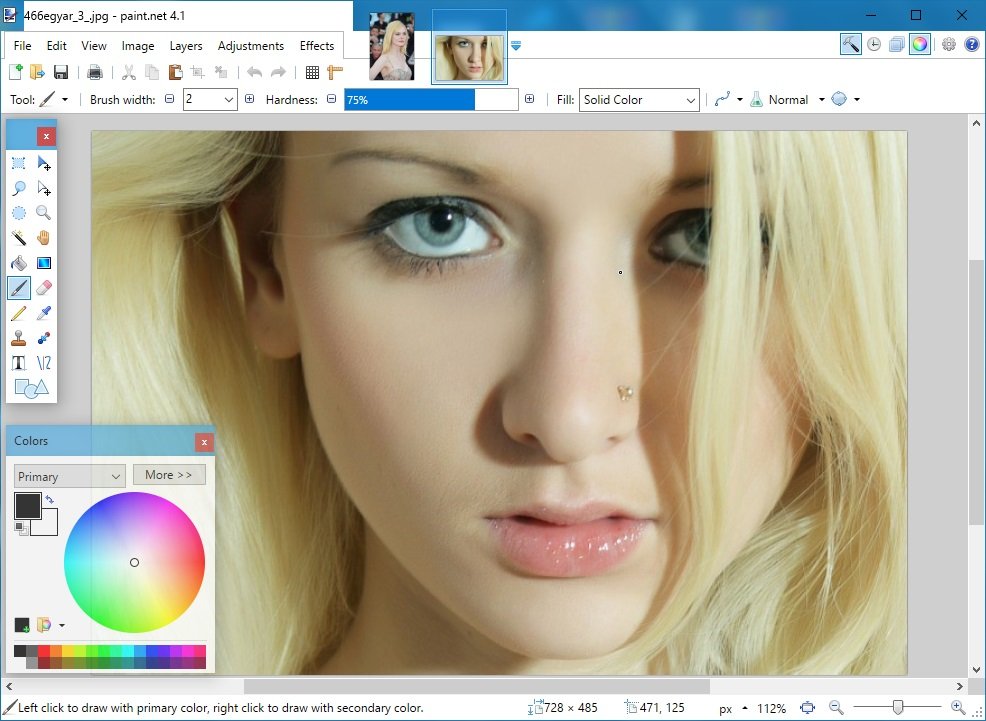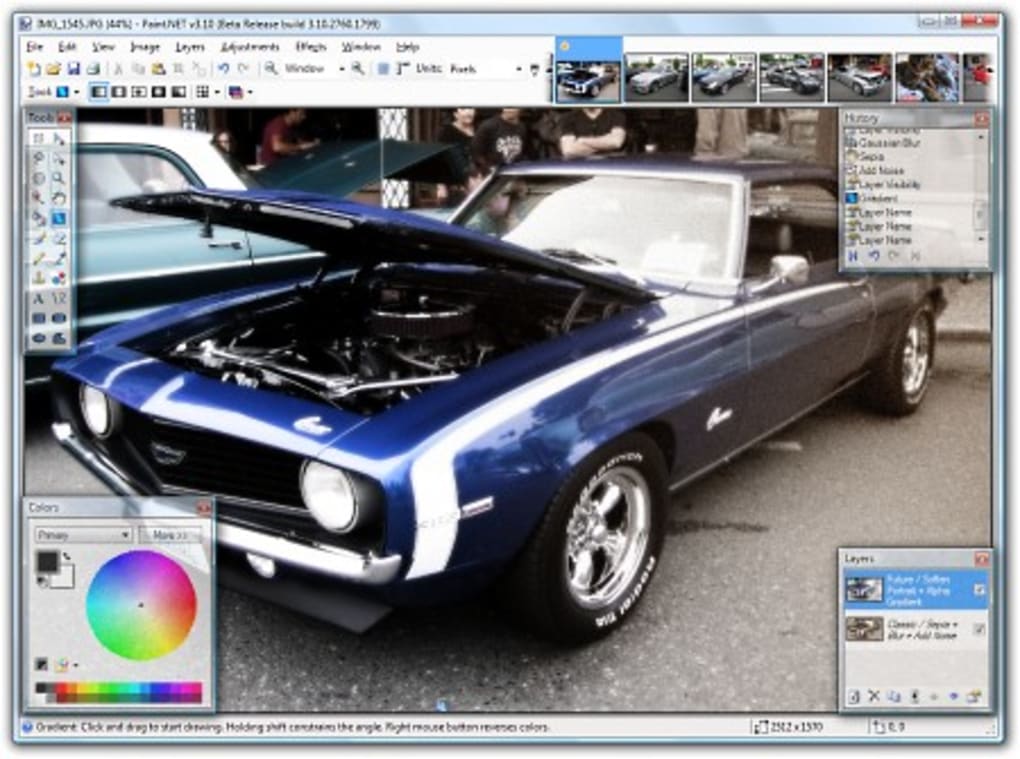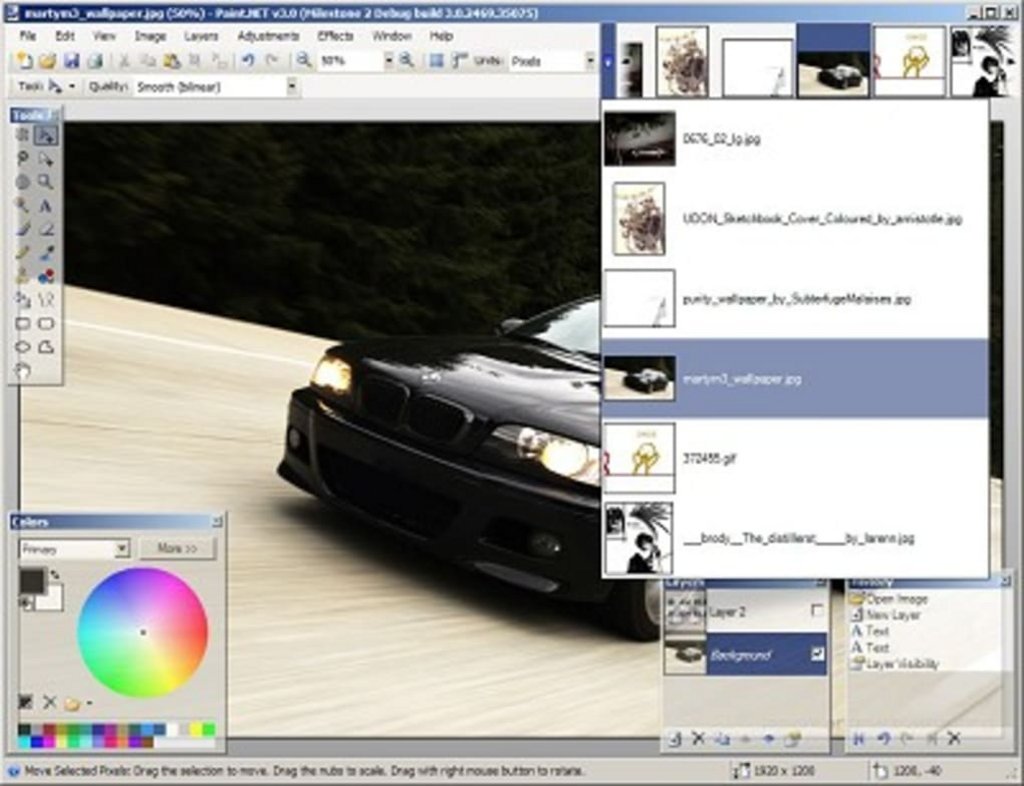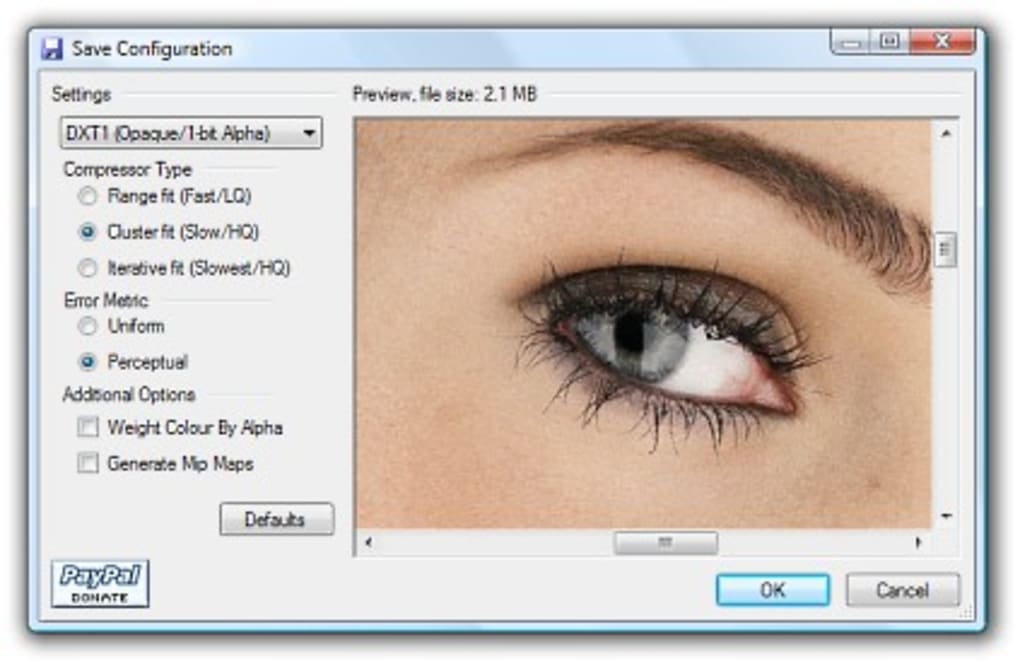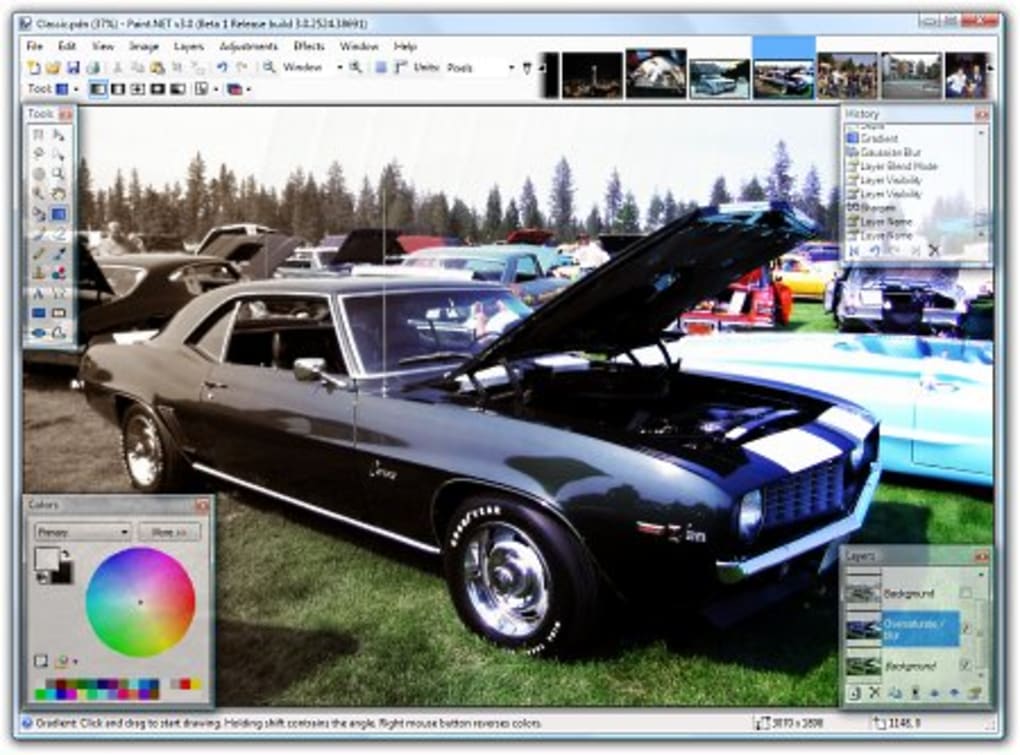Paint.NET 5.0.12 (x64) Multilingual | 62.47 MB |
Paint.NET 5.0.12 (x64) Multilingual | 62.47 MB |
 Free image composition software
Free image composition software
Paint.NET is a
 free
free editing application that allows people to
 alter images
alter images: illustrations, pictures, and text. The photo editing software is provided by dotPDN LLC on Microsoft
 Windows
Windows operating systems; as an undergraduate college project that started development being mentored by Microsoft, Paint.NET has shifted to being maintained by developer Rick Brewster. The photo editor includes features: layers, special effects, powerful tools, etc.
 Is Paint.NET free?
Is Paint.NET free?
Paint.NET is accessible through
 two
two software packages: a free download that is referred to as
 'Classic'
'Classic', and a purchasable version:
 'Store'
'Store'. While the
 functionality
functionality of the free and paid versions is the
 same
same, the 'Store' download includes
 automatic updates
automatic updates.
Many paint shop software programs that have a high regard to quality as Paint.NET will require payments. Paint.NET 'Classic' is an attractive option for a
 simple
simple image editor tool that accomplishes
 professional
professional editing results.
 Is Paint.NET safe?
Is Paint.NET safe?
Considering that Paint.NET is
 not
not an
 open source
open source software, the platform is
 safe
safe to download. The freeware offers creative and convenient
 plugins
plugins to users; the wide variety of plugins are created by third party developers, which poses
 minimal risk
minimal risk to the Paint.NET community's devices and information.
 How do I use Pain.NET?
How do I use Pain.NET?
With the number of tools and features that the paint software has, the
 intuitive
intuitive and
 innovative user interface
innovative user interface is an additional asset to the app. Although the interface is easy to use, there are
 tutorials
tutorials online that offer friendly help. On the PC device, run Windows and open the digital photo editor.
 What is the use of Paint.NET?
What is the use of Paint.NET?
To create a
 new
new document, navigate to
 'File'
'File' on the upper menu bar and select
 'New.'
'New.'. A pop-up window will appear to allow users to select
 sizing
sizing:
 pixel
pixel and
 print
print sizes. Once the proportions have been chosen, people can explore the UI. Underneath the upper menu bar is an icon bar with options:
 save, print, undo
save, print, undo, etc. A tool bar with
 font
font options follows underneath.
The screen includes panels for
 'Colors', 'History', 'Layers'
'Colors', 'History', 'Layers', and
 'Tools'
'Tools', which are common within digital design platforms. For additional support, Paint.NET allows users to
 select
select and
 deselect
deselect the windows that contain the features by clicking on the
 icons
icons in the upper right corner. People can
 rearrange
rearrange the panels on the screen to
 optimise
optimise their
composition experience.
The
 'Tools'
'Tools' panel is
 identified
identified by the hammer in the top right corner. This window contains
 instruments
instruments: select, magic wand, move, zoom, paint bucket, gradient, brush, eraser, pencil, color picker, stamp, text, line, and shape tools.
The
 'Layers'
'Layers' window is
 accessible
accessible with the paper icon and permits the Paint.NET community to create layers for their images. Users can see the active tiers within the pop-up window. In the icon bar below the effective layers, people can
 create, delete, duplicate, merge, rearrange
create, delete, duplicate, merge, rearrange, and
 control properties
control properties for them. For a
 transparent
transparent background, unselect the box next to
 'Background'
'Background'.
Easily
 access 'Colors'
access 'Colors' with the colour wheel icon in the upper corner. To
 modify
modify the colour of the work, ensure that the content is selected and
 maneuver
maneuver the cursor through the wheel until a suitable option appears. If users prefer a different colour than the ones that are initially offered, then they can select the
 'More'
'More' button, which releases
 colour controlling
colour controlling options, including
 HEX codes
HEX codes and
 transparency
transparency.
Registered within the
 'History'
'History' window,
 identified
identified by the clock in the upper corner, are all of the
 changes
changes that have been made throughout the design project. Within the panel, users are able to
 undo
undo an action, although they
 cannot redo
cannot redo that action.
 Is Paint.NET as good as Photoshop?
Is Paint.NET as good as Photoshop?
,
,
,
,
,
 Microsoft Paint
Microsoft Paint,
, and
can be compared to Paint.NET. To download a
 free replacement
free replacement of the apps Adobe Photoshop or Corel Draw, choose GIMP, Inkscape, Krita, Microsoft Paint, Paint 3D, Pixlr, or Paint.NET.
While Photoshop is regarded as the
 industry standard
industry standard that is intended for professional use, the aforementioned alternative applications have grown to gain reviews that speak of their
 efficient
efficient user-interfaces: Inkscape, Krita, Microsoft Paint, Paint 3D, Pixlr, and Paint.NET. Given that Corel Draw and Photoshop are both
 subscription-based
subscription-based and more
 complex
complex, the other programs are excellent options to achieve free and proficient results.
 Customisable app to optimise images
Customisable app to optimise images
Paint.NET is a free and
 modifiable
modifiable framework that allows for the community to fluidly
 create
create and
 edit
edit images:
 drawings, photos
drawings, photos, and
 texts
texts. The user-interface can be navigated with the 'Colors', 'History', 'Layers', and 'Tools' panels. Changes can be made to the canvas through the image viewer: unlimited undos, image editing, file format requirements, etc.
Both the free and paid version of the software include
 free updates
free updates that cover
 improved features
improved features and
 performance
performance. The paid download includes automatic updates, although the free option can
 access
access updates
 easily
easily with a few clicks of the mouse.
------------------------------------*****------------------------------------
 ️ Paint.NET 5.0.12 (x64) Multilingual (62.47 MB)
NitroFlare Link(s) (Premium Link)
RapidGator Link(s)
️ Paint.NET 5.0.12 (x64) Multilingual (62.47 MB)
NitroFlare Link(s) (Premium Link)
RapidGator Link(s)