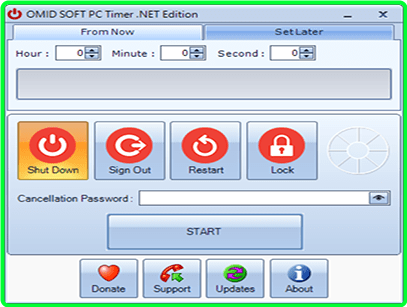
File Size : 2.9 Mb
PC Timer is our simple tool to automatically shut down, sign out, restart or lock your PC based on your scheduled time.
Countdown timer to perform the selected shutdown task
The application boasts a straightforward interface which, although it looks a bit outdated, is well-organized and simple. The top section displays the timer, meaning you can set the number of hours, minutes, and seconds to countdown before the selected action is initiated. A progress bar is shown once the timer is started.
A dedicated section will allow one to set task executions at a later time in the future. A calendar and clock selector makes for an easy job in defining the execution time.
Shutdown, restart, power off the PC or log out the current user
The lower part of the main window reveals a list of the tasks PC Timer .NET can perform. You can choose to shutdown, power off, or restart the PC, or configure the application to sign out the currently logged user. Computer hibernation scheduling is not possible with PC Timer .NET.
A handy feature of the application is the possibility to prevent the unauthorized cancellation of the scheduled task. To do so, PC Timer .NET enables you to set a password the user has to provide to abort the operation.
A simple shutdown scheduler for Windows
While more advanced users can create a shutdown timer in the command prompt, the process is not as simple as having a GUI-based tool such as PC Timer .NET.
The advantages of the application are its simplicity, the small footprint on the system, and the fact that it does not require installation. Thanks to the ability to set tasks to be executed at a later time, users can achieve even more flexibility for organizing their time.
? Whats New
Updates: official site does not provide any info about changes in this version
Author: omidsoft
Code:
Linkeket csak regisztrált tagok láthatják! Bejelentkezés ::: Regisztráció

NitroFlare Link(s) (Premium Link)
Code:
Linkeket csak regisztrált tagok láthatják! Bejelentkezés ::: Regisztráció
RapidGator Link(s)
Code:
Linkeket csak regisztrált tagok láthatják! Bejelentkezés ::: Regisztráció

