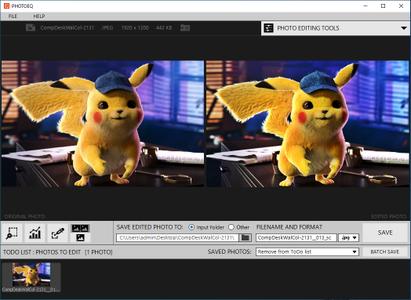
Free Download SoftColor PhotoEQ 10.10.2305 DC 26.09.2023 | 28.2 Mb
PhotoEQ helps you to get perfect photos automatically. You can enhance, edit and do color management to any digital or RAW photos in couple seconds.
Professional Quality Photo Enhancements Automatically
The most time saving feature is our intelligent color correction which fixes white balance and exposure problems in single step. Easy to use color correction adjustments and tools gives you professional results automatically.
You have also a full control for all automatic tools to fine tune as you want.
Fix Color, Tone and Exposure Problems Automatically
PhotoEQ's automatic color correction fixes color balance, exposure and contrast problems automatically in single step. Automatic color correction uses separate layers for white balance, exposure and contrast adjustments. Layer based solution gives you a freedom to tune all color correction adjustments as you want.
To do list photo workflow with batch processing
PhotoEQs to do list feature helps you to boost your photo editing workflow with multiple images. You can lock certain adjustments for all to-do list images or batch process all photos automatically.
You can batch process and save all images from to-do queue with single mouse click. You can use automatic settings or adjust image editing tools manually.
Professional color correction and color management tools
Our intelligent color correction solution fixes white balance, exposure and contrast problems automatically.
PhotoEQ has support for standard ICC profile based color management and it manages embedded ICC profiles. With PhotoEQ you can convert and render between color spaces like from RGB to CMYK.
Non destructive automatic photo enhancement and editing tools
You can do multiple image processing adjustments with PhotoEQ. Color correction with white balance, exposure and contrast fixing. And use automatic image editing and enhancement tools.
Image editing operations are non-destructive. Image editing tools can be used together with color correction or separately.
System Requirements:
Windows 11, 10, 8, 7
1GHz Intel or AMD processor
1Gb of RAM
Screen resolution of 1024x768 or greater
50 Mb of disc space
Multicore processor and 2Gb of RAM recommended
Home Page -
Code:
Linkeket csak regisztrált tagok láthatják! Bejelentkezés ::: Regisztráció
Recommend Download Link Hight Speed | Please Say Thanks Keep Topic Live
Code:
Linkeket csak regisztrált tagok láthatják! Bejelentkezés ::: Regisztráció

