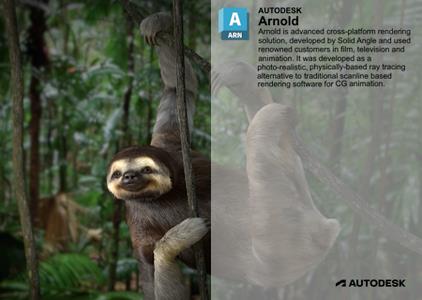
Free Download Solid Angle Maya to Arnold 5.3.4 | 4.1 Gb
Owner:Solid Angle
Product Name:Maya to Arnold
Version:5.3.4
Supported Architectures:x64
Website Home Page :
A tartalom megtekintéséhez szükséges:
Bejelentkezés
vagy
Regisztráció
to view URLs content!
Languages Supported:english
System Requirements:Windows, macOs & Linux *
Size:4.1 Gb
The Solid Angle Team, a bussines Autodesk, is pleased to announce the availability ofArnold (or MtoA) 5.3.4 for Autodesk Maya. This release introduces Arnold 7.2.4.0.
5.3.4 - Arnold for Maya - Date Release: 4 October 2023
-Arnold RenderView improvements:
. Better Crop handle feedback (ARNOLD-13491)
. Better A/B compare handle feedback (ARNOLD-13572)
. Improved IPR update speed (ARNOLD-13997)
-Log Window can be launched independently :You can open the Arnold Log window from the Arnold menu and the Arnold shelf, whether the Arnold RenderView is open or not. (MTOA-1478)
-Standins displaying points in viewport :The aiStandIn node can now display points in the viewport when in shaded polymesh mode (MTOA-1258)
-Toon shader - improved detection of internal edges:The toon shader now does a better job of detecting angle threshold silhouettes that are internal to a single object. This is most apparent in the regions between nearly parallel surfaces of an object that are at different distances to the camera. (ARNOLD-10560)
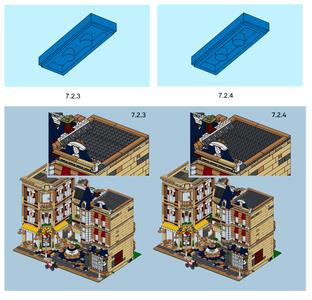
-Improved mesh-lights sampling and update:Improved time to first pixel (up to 10% for scenes containing many large meshes) and overall render time (up to 5% for scenes with multiple flat mesh lights). (ARNOLD-13639)
-Improved interactive performance:Multiple optimizations to make interactive renders snappier by improving the interruption rate when modifying the scene. (ARNOLD-9833, ARNOLD-14077, ARNOLD-14083)
-Improved Global Light Sampling behavior around flat lights:Reduced noise with Global Light Sampling for surfaces near or behind flat lights (disk or quad lights). (ARNOLD-13192)
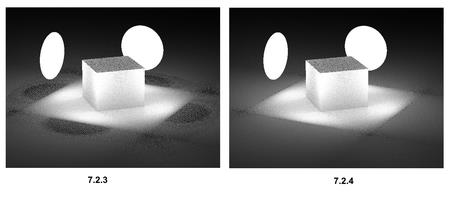
-Use dependency graph automatically for interactive renders:For interactive renders (IPR), the dependency graph is always enabled, regardless of the value of options.enable_dependency_graph. Interactive rendering updates for scene changes are improved by (and in some cases require) the dependency graph, so enforcing this setting avoids potential crashes. (ARNOLD-10732)
-Added support for alpha channel output in PNG driver:Added new boolean parameters skip_alpha and unpremult_alpha to the driver_png node. They behave in the same way as in the TIFF driver, with skip_alpha ignoring the alpha channel, and unpremult_alpha selecting either unassociated alpha (on) or associated alpha (off). Please note that PNG files with associated alpha are not supported by the PNG standard. (ARNOLD-10540)
-OpenColorIO Alias supportThe OCIO color manager now supports the use of OCIO color space aliases. (ARNOLD-13998)
USD Enhancements
-Custom MaterialX node definitionsMaterialX node definitions placed under a folder defined by the environment variable PXR_MTLX_STDLIB_SEARCH_PATHS are now supported when rendered with Arnold, through USD or Hydra usd#1632. There is no longer any restriction on the node definitions prefix and naming convention usd#1603.
-ArnoldProceduralCustom supportin Hydra Primitives ArnoldProceduralCustom are now supported inside of Hydra, and allow to render 3rd party Arnold procedural nodes usd#739.
API Additions
-AiMaterialxGetNodeEntryFromDefinition:Given a MaterialX node definition, returns the corresponding Arnold node entry. Arnold searches for node definitions in the materialx directory in the Arnold distribution and in any directory listed in the ARNOLD_MATERIALX_NODE_DEFINITIONS environment variable. The function returns the relevant Arnold node type if the node has a native Arnold implementation, or the OSL node type if the node has an OSL implementation only, so you can safely call AiMaterialxGetOslShaderCode with the same node definition. (ARNOLD-13957)
Incompatible Changes
-AiUniverseGetOptions() no longer returns "sanitized" threads count:AiUniverseGetOptions() returns the options set by the user, while AiRenderSessionGetOptions() returns the options actually used by the render. Previously this behavior was not followed for options.threads, and both the universe and render session's options contained a "sanitized" version of the thread count. For example, a thread count of 0 was interpreted as "autodetect" and sanitized to be the number of logical cores. Now, querying the universe options.threads can return 0 or other values that do not reflect what is being used. If the sanitized version is needed, replace AiUniverseGetOptions(universe) with AiRenderSessionGetOptions(AiUniverseGetRenderSession(universe)). (ARNOLD-14083)
MTOA-1525 - Maya 2022 in py2 environment, plugin fails to load with an error.
MTOA-1549 - Unable to create extension attribute errors reported on plug-in load.
MTOA-1541 - Blobby and Cloud nParticles no longer render
MTOA-1475 - Spinner widgets in setParamater UI are limited to 100
MTOA-1444 - Update TX Files hangs Maya
MTOA-1158 - Tearing off viewport copy removes viewport toolbar icons
ARNOLD-280 - Mac HighDPI: Crop Region is offset from mouse cursor
ARNOLD-13733 - Crash on launching RenderView
ARNOLD-12005 - Hang when toggling denoiser ('N' key) in kick
ARNOLD-12205 - [GPU] Rare crash when process is terminating
ARNOLD-13709 - Invalid render when new OSL shaders are created interactively
ARNOLD-13823 - Correct scene scale conversion for nested procedurals
ARNOLD-13983 - Crash in IPR when enabling the OptiX denoiser, light mixer, or Arnold denoiser imagers
ARNOLD-13995 - Incorrect motion range in the instancer
ARNOLD-14065 - Artifacts with thick curves when scaling is applied
ARNOLD-14067 - Arnold MaterialX node definitions do not expose multiple outputs
ARNOLD-14074 - shidx not being gathered for alembic.material_attrbute string attribute
ARNOLD-14099 - Wrong separator used in the materialx paths
ARNOLD-14179 Arnold RenderView menu cropped
usd#1693 - Fix regression with Geometry lights in Hydra
usd#1696 - Fix regression with Cryptomatte in Hydra
usd#1613 - Invisible Hydra primitives should ignore arnold visibility
usd#1641 - Ensure nodes created by the render delegate have the correct parent procedural
usd#1673 - UsdUvTexture ignores missing textures in hydra
usd#1675 - Fix UsdUvTexture default wrap modes and uvset coordinates.
usd#1657 - Fix a motion blur sampling bug happening when a mesh has facevarying indexed normals and different number of indices per key frame
usd#1634 - Support curves orientations identically between USD and Hydra / Prevent errors due to bad curves orientations count
Arnoldis an advanced cross-platform rendering library, or API, used by a number of prominent organizations in film, television, and animation, including Sony Pictures Imageworks. It was developed as a photo-realistic, physically-based ray tracing alternative to traditional scanline based rendering software for CG animation. Arnold uses cutting-edge algorithms that make the most effective use of your computer's hardware resources: memory, disk space, multiple processor cores, and SIMD/SSE units. The Arnold architecture was designed to easily adapt to existing pipelines. It is built on top of a pluggable node system; users can extend and customize the system by writing new shaders, cameras, filters, and output driver nodes, as well as procedural geometry, custom ray types and user-defined geometric data. The primary goal of the Arnold architecture is to provide a complete solution as a primary renderer for animation and visual effects.
Arnold for Maya (MtoA)is an advanced Monte Carlo ray tracing renderer built for the demands of feature-length animation and visual effects. It uses the Open Shading Language to define the materials and textures. Arnold for Maya (or MtoA) provides a bridge to the Arnold renderer from within Maya's standard interface.
Arnold tutorial - Rendering Sophie using the toon shader in MtoA
In this 'making of' tutorial, we will break down the steps used to render the image above using the toon shader. We will cover how to use base_tonemap, specular_tonemap, and stylized_highlight attributes of the toon shader. We will also cover how to add variation in the edge_width to create a more illustrative style.
Solid Angleis leading provider of rendering software for animation and visual effects. The Arnold team believe that accurately and efficiently computing light transport in CG scenes is the best way to create stunning imagery for films and TV. Developers strive to provide clients with the best rendering tools to efficiently create realistic images. Solid Angle is a wholly owned subsidiary of Autodesk Inc, and has its offices in Madrid and London.
Recommend Download Link Hight Speed | Please Say Thanks Keep Topic Live
Code:
Linkeket csak regisztrált tagok láthatják! Bejelentkezés ::: Regisztráció

