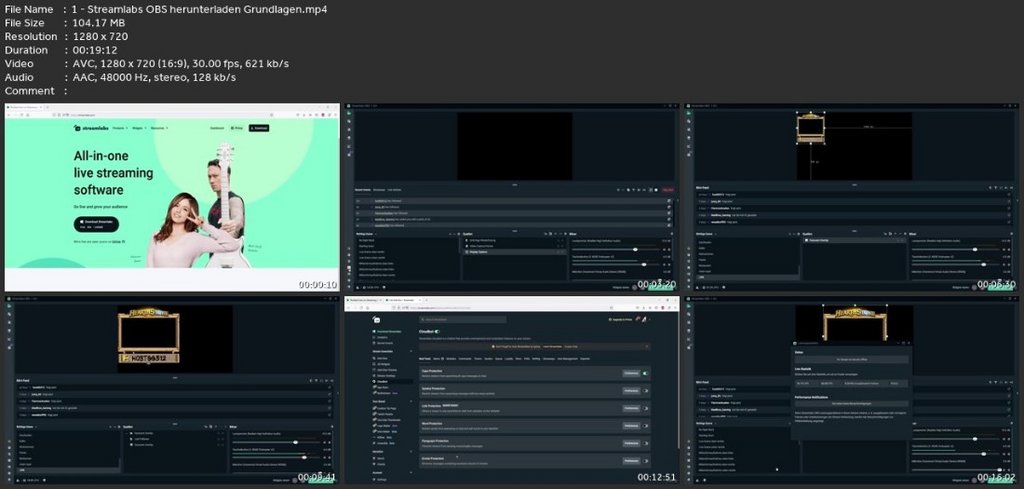
Streamlabs OBS 1.13.3_x64 | 192.41 MB |
Interface language: Russian, English and others
System requirements:
Windows 7 - Windows 11 (x64)
Supports streaming services on - Twitch, YouTube, Facebook
Description:
Streamlabs OBS is an indispensable tool for any beginner or professional streamer. The software is a sophisticated tool that integrates many utilities and features to help you stream on any platform in style.
With a built-in editor, OBS allows you to create and preview the look of your stream in just a couple of clicks. Streamlabs offers you many overlays to customize and develop your stream in minutes.
Keep in mind that even though Streamlabs OBS allows you to create and deploy a stream in minutes, it is also possible to design a stream layout from scratch using the provided tools and features. The software allows you to customize everything from scenes and sources to audio and visual controls with a built-in editor.
OBS also provides an intuitive control panel through which you can view and control every element in your stream, from widgets and alerts to account settings, streaming donations and user experience.
In itself, the variety of settings and ready-made layouts should impress you and plus, everything is completely free. However, you always have the option to subscribe monthly to get access to more tools, layouts and features that will instantly turn your stream into a professional suite, but for most users, what is already there is enough!
If Streamlabs OBS gives you high idle CPU usage, you should:
Make sure all drivers are up to date and match the 64-bit versions of your system.
Almost every source you use uses the CPU to work properly. The more you have, the higher the total CPU usage will be.
Loaded animated overlays can cause high CPU usage due to WebM video files being used as overlays.
Using many different browser sources can cause high CPU usage, try limiting them or creating links.
You can delete the program's original browser cache, which can cause high CPU usage.
------------------------------------*****------------------------------------
Streamlabs OBS 1.13.3_x64 (192.41 MB)
RapidGator Link(s)
Code:
Linkeket csak regisztrált tagok láthatják! Bejelentkezés ::: Regisztráció
NitroFlare Link(s) (This link is only available for premium members)
Code:
Linkeket csak regisztrált tagok láthatják! Bejelentkezés ::: Regisztráció

