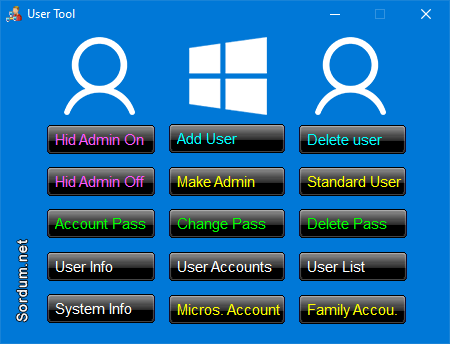
All these user operations can, of course, be done independently without needing a third-party app, but having them grouped in one location is an excellent option for saving some time without having to navigate to them.With User Tool, you can manage various user settings on your device without any hassle. You can enable or disable hidden administrators, create or delete local users, make a user an admin, remove admin rights, set a new password, change a user's password, and delete a password. Additionally, you can retrieve current user information, access user accounts through Netplwiz, list all users, hide or show all accounts, and enable or disable user accounts. The tool also displays system information, Microsoft Account, and Family Account details.
Get quick access to various essential operations without wasted navigation. Sordum User Tool provides a simple but valuable operations center.
Manage local user accounts with ease
The application features a centralized dashboard that contains all the tools within a single window, with no additional menus to explore. Tasks are executed as you hit the button, there is no confirmation unless User Account Control is enabled, so make sure you know what you are doing.
With Sordum User Tool, you can easily enable or disable hidden Admin and create or delete a local user. Moreover, it allows you to grant a user administrative privilege or remove admin rights for a user.
Setting a new password or changing a user's password is also possible via Sordum User Tool. Moreover, you can delete the password of the user account that is currently logged in.
Get information about Windows users
With the click of a button, you can configure Sordum User Tool to extract information about the current user and access user accounts through Netplwiz. The tool can also list all the users as registered in Windows' registry and hide or reveal all the accounts.
Disabling or enabling a user's account is also possible and getting information about the local system is one button click away.
A user account administrative dashboard
While all the operations featured by Sordum User Tool can be carried out individually and separately using Windows' tools and options, having them in a single app is much more convenient. In other words, this application delivers a centralized user management dashboard that advanced users surely appreciate.
01.[FIXED] - Some operations hangs
02.[FIXED] - False Positive issue
Code:
Linkeket csak regisztrált tagok láthatják! Bejelentkezés ::: Regisztráció
------------------------------------*****------------------------------------
NitroFlare Link(s) (Premium Link)
Code:
Linkeket csak regisztrált tagok láthatják! Bejelentkezés ::: Regisztráció
RapidGator Link(s)
Code:
Linkeket csak regisztrált tagok láthatják! Bejelentkezés ::: Regisztráció

