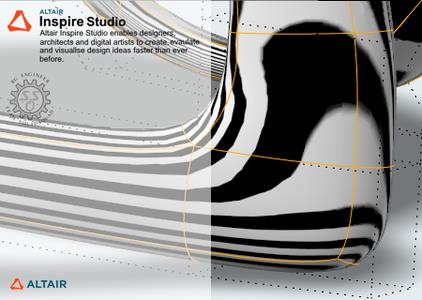
Free Download Altair Inspire Studio 2023.0 | 1.3 Gb
Owner:Altair
Product Name:Inspire Studio
Version:2023.0
Supported Architectures:x64
Website Home Page :
A tartalom megtekintéséhez szükséges:
Bejelentkezés
vagy
Regisztráció
to view URLs content!
Languages Supported:english
System Requirements:Windows *
Size:1.3 Gb
Altair a global technology company providing solutions in product development, high-performance computing and data analytics, is pleased to announce the availability ofInspire Studio 2023.0.
Download Altair Inspire Studio 2023 - For creative designers, architects and digital artists to create, evaluate and visualize designs
New Features and Enhancements 2023
Altair Inspire Studio 2023 includes the following enhancements and resolved issues:
Studio
1. All rendering technology has been updated, and there are two new rendering modes available. The new rendering modes and their distinctive qualities are listed below:
Performance
- An interactive, physically-based renderer
- High-speed rendering
- Works on all GPUs
- An interactive, ray-tracing based renderer
- Highest quality rendering fully featured with a built in denoiser
- Works only with GPUs with hardware ray-tracing cores available

2. The user interface has been simplified to streamline workflow
3. New procedural-based materials for intuitive material creation and editing
4. Application performance improved to handle larger, more complex models
5. Added support for wider range of simulation data
6. Materials and Environments assets are now stored online. The new Check for Updates button in the Render library imports the latest assets to the application
Die Design
1. In the Draw Die Group, a new tool has been added to facilitate multiple draw die creation:
New
- Assign: Creates a new object to be the starting input for the draw die. Allows you to select the objects or surface that can be assigned to it.
- Defeature: Fills holes and cutouts in the selected draw die part.
- Set Draw direction: Allows you to define the forming direction for the draw die to be created.

2. A new Flange Die group has been added to allow you to create multiple flange dies. The new Flange Die group contains the following tools:
New
- Assign: Creates a new object to be the starting input for the flange die. Allows you to select the objects or surface that can be assigned to it.
- Defeature: Fills holes and cutouts in the selected draw die part.
- Set Draw direction: Allows you to define the forming direction for the draw die.
- Extend: Extends the assigned surface using guide curves.
- Simple Extend: Extends the assigned surface.
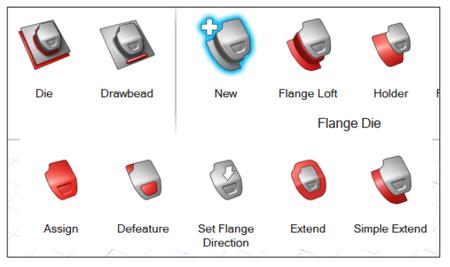
Flange Loft
- Loft: Creates loft surfaces from the edges of flanges to complete the flange die creation.
- Bridge: Connects multiple pieces of loft surfaces to complete the flange die creation.
- Die: Combines the flange surface with flanges to finish the flange die creation.
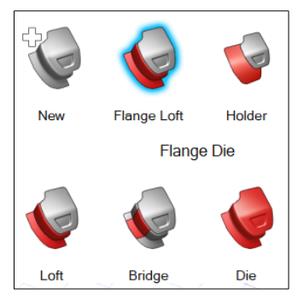
Holder
- Assign: Assigns the existing surface as a holder surface for the flange die.
- Flat: Automatically creates the flat holder surface based on size of the flange edge.
- Extrude: Creates the holder surface by extruding a curve or a surface edge.
- Extend: Creates the holder surface by extending the surface at the selected edges.
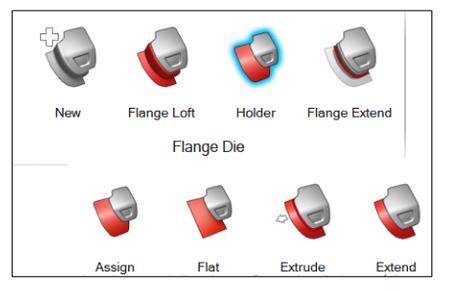
Flange Extend
- Extend: Extends the flanges to the holder surface with user-defined guides.
- Extend Bridge: Connects multiple pieces of extended surfaces to complete the flange die creation.
- Trim Extend: Trims the extended surface using the holder and rounding the edges to complete flange die creation.
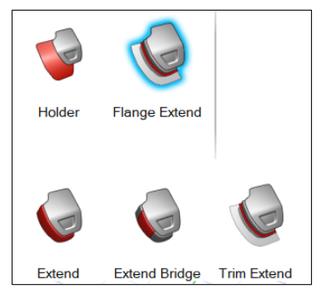
Known Issues
- When multiple users share a machine, conflicts and crashes occur when a user who didn't install the application tries to access the Assets folder N-33224
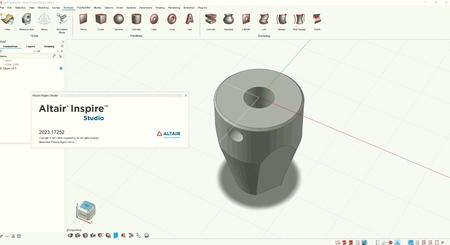
Altair Inspire Studiois the new solution for innovative designers, architects, and digital artists to create, evaluate and visualize designs faster than ever before. With unrivaled flexibility and precision, its unique construction history feature along with multiple modeling techniques empowers users throughout the creative process. By building on the functions of Altair Evolve, Inspire Studio introduces a sleek, efficient user experience. Each tool and workflow are now optimized for an efficient design experience from initial sketches to exploring styling with polygonal, freeform, and PolyNURBS parametric modeling. Produce stunning product presentations in real-time with the in-built high-quality, physically-based global illumination renderer using biased photorealistic, unbiased and GPU modes.
INSPIRE STUDIO | 3D MODELLING
Altairis a global technology company that provides software and cloud solutions in the areas of product development, high performance computing (HPC) and data analytics. Altair enables organizations across broad industry segments to compete more effectively in a connected world while creating a more sustainable future.
Recommend Download Link Hight Speed | Please Say Thanks Keep Topic Live
Code:
Linkeket csak regisztrált tagok láthatják! Bejelentkezés ::: Regisztráció

